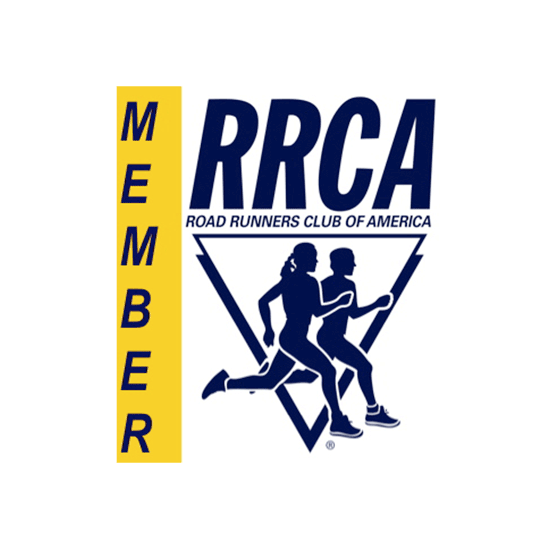Last summer, I examined the figures on a Greek vase at the Getty Villa, trying to
answer the question, “What running gear did our first Olympic athletes use?” Based
on my observation, no running shoes or socks. No water belts, vests, or backpacks.
No shirts, shorts, pants, or clothes of any kind. Although they did wear olive branch
hats and get an olive oil rubdown, what I truly wanted to know was, if our ancient
Olympians could run without a smart phone or a sports watch, why would we want
one?
First off, let’s exclude two obvious reasons: (1) because we already own one and (2)
we want to text or tell time. What other reason might we have? I am motivated by a
third obvious reason: smart phones have apps, apps are new, and therefore, we
must have them all. Apps are the software that operate on our smart phones. So, a
better question may be, “When we run with our smart phone, which apps do we
want?”
Digging deeper, in my browser I entered the search term “best running app,” which
produced two hundred and thirty articles titled, “Best Running Apps.” I read a half-
dozen. Next, I pushed the App Store button on my iPhone and searched for “running
app.” My iPhone offered apps in five categories: trainer, treadmill, map, workout, and
games. After I counted over fifty apps under “trainer,” I gave up counting. I was
overwhelmed by the number of apps offered. I found it impossible to cover every
choice, and these are only the apps for running.
And what are the tasks that running apps claim to perform? Let me bore you with a
partial list: (1) display distance, (2) elapsed time, (3) pace, (4) total steps, (5)
cadence (steps per minute), (6) heart rate and heart rate zones, (7) sound chimes
alerts for time intervals, as for our run/walk intervals, and (8) chimes for distance
intervals, (9) display elevation, (10) temperature, (11) current tide, and (12) weather
forecast, (13) provide a metronome, (14) map your route, (15) compare your training
with other runners, (16) listen to music or pod casts, selecting a beat timed to your
target cadence, (17) obtain workout instructions, training plans, and a calendar, (18)
obtain recovery advice, (19) post on social media, (20) join a virtual running club
(none of you Leggers want this, I hope), (21) donate to charity as you run, and (22)
pay for coffee after you run.
So, I also was overwhelmed by the number of features. Nevertheless, I thought
you’d want to know, as a walker on long mileage, I need apps: (23) to identify birds,
“Is that a Brandt’s, a Pelagic, or a Double-Crested cormorant?” always a
conversation starter, (24) to identify plants, “Yes, that is Toxicodendron diversilobum
(“poison oak”) growing by the stair railing,” and, at track night on Wednesday, (25) to
find stars, planets, and constellations, where I think my observation, “That is the
Moon,” impresses Coach Barry and other Leggers with my astronomy knowledge.
And the point I am trying to make? The number of choices is overwhelming. Faced
with so many apps and features, we need to focus on a small number of apps and
the few features we want most.
To simplify our choice, I can divide these app features into two kinds. The first kind
provides information that we use while running, for example, they provide our
distance, elapsed time, pace, walk-run interval, cadence (steps per minute), and
heart rate. Second, the other kind, we use after we run. They keep a record, suggest
a workout, or give us an analysis of our training.
Let’s start with two assumptions: first, we own only a smart phone, and second, we
want an app to perform six functions during our run: (1) display our distance, (2)
elapsed time, (3) current pace, (4) our cadence, (5) our heart rate, and (6) chime for
our run-walk interval. Leave aside, for the moment, the birds, plants, and planets.
To see if I could get these six functions, I picked four popular free apps: (1) Nike Run
Club, (2) Map My Run, (3) Strava, and (4) Run Keeper. Can any of these apps
provide all six functions?
What about cadence, and heart rate? They two require sensors not found on my
iPhone. First, we need a sensor to detect our steps, and second, we need a sensor
to detect our heartbeat. Heart rate sensors can be one of three kinds: (1) those worn
on our wrists, which are comfortable but fail in the cold and rain, (2) those worn on a
chest strap, which are uncomfortable but can be used by swimmers, or (3) we press
two fingers to our necks, over our carotid artery, and count our heartbeat for ten
seconds.
And to get these sensors, we need to buy a watch. For this, I have: (1) an Apple
Watch Series 7 GPS, (2) a sport watch, a Garmin Forerunner 55, and (3) a tracker,
the Fitbit Charge 5. I confess that I have worn all of them simultaneously, but you
could buy just one, and once you have one, we can discuss cadence and heart rate.
First, although both my Apple Watch Series 7 and Fitbit Charge 5 are only two years
old, neither is the current model. The Apple Series 7 has been replaced by the
Series 9 and the Charge 5 by the Charge 6. A risk for all devices, obsolescence is
rapid.
Start with the Apple Watch. The apps on my watch match the apps on my iPhone
and provide the full capability of this pairing. Of the four apps, the first, Nike Run
Club, can display one function at a time, with the tap of a finger: (1) distance, (2)
elapsed time, (3) current pace, (5) cadence, and (6) heart rate, but has no (4)
interval timer.
Second, my free version of MapMyRun provides: (1) distance, (2) elapsed time, (3)
current pace, and fails to provide (4) an interval timer. The premium version of
MapMyRun promises (4) interval timer, (5) cadence, and (6) heart rate, but I didn’t
pay for a subscription to use them.
Third, Strava provided: (1) distance, (2) elapsed time, (3) speed (mph, not pace), (6)
heart rate, and failed to provide (4) an interval timer.
Lastly, RunKeeper provided: (1) distance, (2) elapsed time, (3) current split pace,
and (6) heart rate, but not (5) cadence. Importantly, RunKeeper was the only one of
the four free apps to provide (4) an interval timer.
And what was the point of my repeating all these features for each app? Free apps
will likely lack a feature you want. Developers remove features from the free version
to motivate your subscription.
What if, instead of an Apple Watch, I purchased a Garmin 55? First, Garmin pairs
with the apps on my iPhone. Second, the Garmin has all the features I want already
built-in: (1) distance, (2) elapsed time, (3) current pace, (4) average pace, (5)
cadence, (6) heart rate, and (7) custom interval timers. Importantly, with the Garmin
alone, I have all these features both in the watch and in the Garmin Connect app.
And what about my Fitbit Charge 5? Although I find it difficult to use while running, it
is a decent tracker. Without my intervention, it sits on my wrist and records my entire
activity, day-and-night, up to five days between charges, and I can look at the record
in the Fitbit app on my iPhone.
Which brings us to the second category of app functions, the recording and analytic
features. In my experience, we would like a running app that warns us when we are
at risk of injury. For example, we try to avoid increasing our average weekly mileage,
from one two-week training cycle to the next, by more than ten percent. All the four
apps can record and summarize our weekly mileage.
All the apps offer premium subscriptions that include training plans. I suspect these
training plans would prove useful if I was less interested in learning to self-coach.
Many LA Legger Mentors obtain a Level 1 Coaching Certification from the Road
Runners Club of America (RRCA), which includes training on how to prepare a
training plan. I assume that you want to learn how to plan yourself, not just receive
instructions from an app, but that assumption may only suit me. In any case, until I
use one of these subscription training plans, I cannot review them fairly.
On the other hand, I can make one observation. App features and pricing are
opaque. It’s hard to get a straight answer on what they do and what these features
cost. Expect apps to pitch you for subscriptions. I recommend that we explore apps
before paying. Start with “free.” If you must subscribe, start with one month before
latching onto an annual fee, even when extracted in smaller monthly payments. We
can limit how much we spend while figuring out whether the hidden features are
worth the total cost.
I also want to point out, that while I can use all three watches at the same time, I
cannot use more than one app on my phone at a time. The apps interfere with one
another. And with three watches and four apps, I forget to turn even one on, and
when I remember to turn one on, I forget to turn it off. After track night on
Wednesday, once home in my car, my Garmin displayed a new record, a 2:53 mile. I
assume that is the reason my Garmin also predicts that I still can run a 3:55
marathon.
And, lastly and finally, what about the Greeks? What would happen, if we went for a
run and forgot all this stuff? I don’t mean we forget our clothes, not like the Greeks in
that respect. I mean we forget our smart phones, apps, and watches. We still could
run in locations with distances we know. We could run intervals measured in city
blocks, lifeguard towers, or telephone poles. We could remain aware of our
conversation pace. We could even find the Pleiades. We still could get an olive oil
rubdown. My point is, we still could have a productive workout. The only problem is, I
still can’t tell the difference between a Brandt’s and a Pelagic cormorant.
John Phillips
Training Chair
2023-2024
L.A. Leggers